Release Nov 25 2021 : SNAPFIX HAS UPGRADED ITS SCHEDULER WITH NEW FUNCTIONALITY
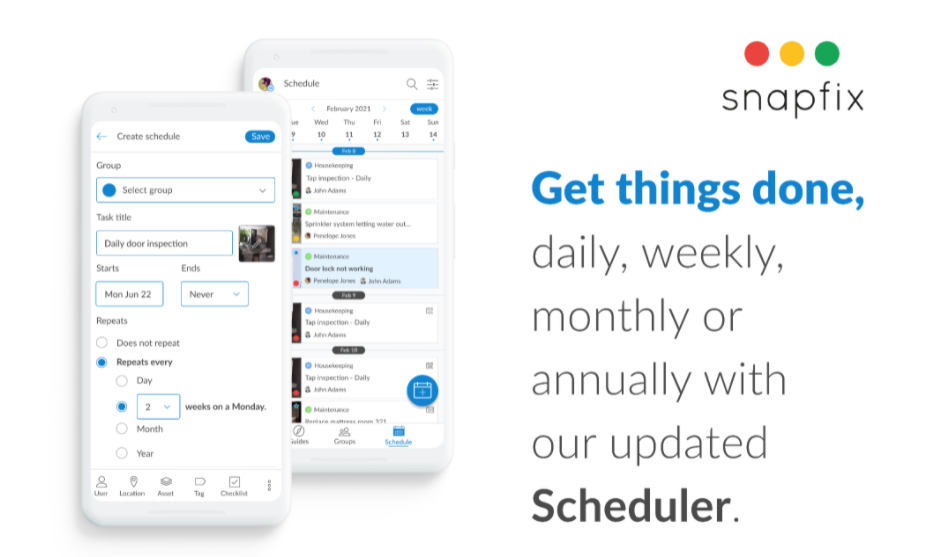
At Snapfix, we take customer feedback very seriously. And ever since we launched the scheduler last April, requests came in for additional cadence granularity and the ability to edit future planned tasks. Functionalities that would make the scheduler more powerful.
We are delighted to announce that, with the latest app store release, it is now easier than ever to schedule a task on a weekly, monthly and annual basis. For example, tasks can now be scheduled every 2 weeks, or every three months, or even every year.
As well as this, we have rebuilt the entire scheduler from the ground up in order to support future planned tasks edits. This allows you to adjust your schedule for future dates. To make it easy for you, all existing scheduled tasks are migrated to this new version automatically.
Make sure to update your app to version 6.6.13 to make use of these new features.
Release Aug 23 2021 : COST & TIME
It is now possible to add Cost and Time items to your tasks. Ideal to keep track of your costs and generate statement of fees.
Release Jul 16 2021 : VERSION 6.6.4 IS NOW LIVE ON WEB AND MOBILE APP
.png)
We are happy to announce the following features have been added to Snapfix with the release of version 6.6.4 of the mobile app as well as on the web version.
It is now even easier to stay on top of what is happening in your groups. We’ve added a counter at the traffic light to show you where there are tasks with new updates. Once in the task overview, unread tasks have a blue background and tasks with new updates show an additional bright blue line. On top of this, we are now showing the time and date of the last update on the task card.
We’ve also added two features to the checklist that you’ll love. Checklists can now have an optional signature to sign-off on the checklist. This creates an audit line that includes the completion percentage. And to ensure consistency and accountability, it is now also possible to make checklist items mandatory.
Lastly, tasks now have three user types that are associated with it. There is the Creator, the user who initiated the task. Assigned Users, the users who are responsible for completing a task. And then there are Followers, those users who are interested in receiving task updates.
Over the coming weeks we’ll be updating our dashboard, reports and apps to make full use of this new understanding of a task.
Release: Jul 11 2021 : SNAPFIX QUICKSTART GUIDES ARE LIVE
.png)
At Snapfix we know that change is hard, even when moving to a platform as simple as Snapfix. In order to help you and your team get started, we are introducing a new onboarding flow in which everyone will create their first task and group within seconds after registering.
After that, to help you familiarise yourself with Snapfix, step-by-step instructions can be accessed from the new Quickstart guides page. We have guides to Add a task, Create a new group, Add users to an existing group or Invite new users with the ask to register for Snapfix so that you can add them to a group. For convenience, the new guides page is linked from the main app menu.
Release: June 25 2021 : SNAPFIX EXPANDS ITS INSIGHTS & ANALYTICS CAPABILITIES
.png)
Reports
In order to keep track of your tasks, we have expanded the Snapfix reporting capabilities. On the desktop version, reports can now be run across multiple groups. When a customer requests a report, the generated report will be waiting for them in their reporting inbox.
These are the reports that will be available on the desktop:
- Task details report (formerly known as the Spreadsheet report), showing details at the task level.
- Checklist report that includes a task level summary including exception percentage as well as checklist item level details.
- Time report which shows time between the traffic light stages as well as how long it took to complete a checklist. Great for productivity tracking.
- Completed tasks by user report (formerly the Completed report) which shows the number of tasks moved to green by each of your team members.
- Multi task report which for a more visual way of sharing the tasks in your selection.
Dashboard
For the first time in Snapfix history, the desktop version now includes a visual dashboard where you can easily see how your team is doing or what the status is of your assets. As a start we offer summary views of tasks by traffic light color, group level details, a map of your tasks and additional details on tags and users.
We can’t wait for you to experience these new features, so don’t forget to log in to the desktop version to see the new dashboard and reporting pages.
Release: May 7 2021 : SNAPFIX REDESIGNS ITS TASK PAGE
.png)
We are delighted to announce that we have made several updates to our task page which aim to enhance user satisfaction and create a more personalised customer experience.
Task page
Our new Task page provides an overall better user experience. Here is a short summary of all the new features within the page:
-
In our central menu, all the task features have been consolidated, allowing you to see all the task level actions you can take with your role permissions.
-
Task image functions have been given their own icon buttons. Retaking, downloading and sharing the task image between team members has never been so simple.
-
You can now easily access your task map through a trigger on the task image (GPS coordinates must be linked to your task).
-
The priority icon has been updated from a bookmark to a star.
-
Navigation through tasks within a group is quicker as customers can now simply swipe to the next or previous task within the group.
In addition to all these features, Checklists now have their own page with user and editor views. When reusing a Checklist for asset management purposes, customers can uncheck all previously checked items. For iOS users, we’ve made it easier to enable the NFC sensor when a checklist requires this. And lastly, on the task message screen, a checklist banner will be shown as well as the completion percentage if there is a checklist added to the task.
With these updated features on the Task page, teams can now focus even more on getting things done.
Release: Apr 14 2021 : SNAPFIX HELPS YOU STAY ORGANIZED WITH ITS NEW CHECKLIST AND SCHEDULING FEATURES
.png)
At Snapfix, we understand that time is a valuable resource and that is why we have added two new features on our platform to ensure your time is spent more efficiently.
While our platform is designed to be used for all sorts of tasks, our new features aim to better organize your asset management and planned maintenance. They are particularly useful for those tasks which are carried out on a daily, weekly and monthly basis.
Checklists to stay on track
Checklists are important for making sure that nothing is forgotten. Tasks are carried out in a consistent manner and leave no room for error. They motivate us to take action and because of this tasks are now completed more quickly and efficiently.
The Checklist feature on our platform is particularly useful for asset management as it allows for NFC supported checklists. Users can simply tap the NFC tag to check the list item. It allows users to pass, flag or fail items and also leave notes.
This feature can be used for equipment and vehicle checks, health and safety checks, Covid cleans to ensure every surface is sanitized, and for fire safety checks.
A detailed Checklist Report is also available on the platform to show users the percentage of items that have been checked versus those that haven’t, often referred to as an exception report.
A Scheduler for better planning
Scheduled tasks ensure that you never miss a crucial inspection or check. The schedule view shows you exactly what tasks need completion each day.
On Snapfix, the scheduler allows for tasks to be scheduled on a daily, weekly or monthly basis. With our calendar feature, you can plan and see in advance what tasks need to be carried out and when. And thanks to our advanced filter options, you can easily find the information you need across different groups and tasks.
The Scheduler is ideal for carrying out all types of inspections and as a reminder to do your daily fire safety walks.
We believe that the new checklist and scheduler feature will not only help you stay on top of your planned maintenance jobs but will also give you more time in the day for any unplanned tasks that might show up. As a result, you will see a significant increase in productivity and be able to accomplish more each and every day.
